One way to beat average email open rates is to use video in your email marketing. If you have Googled yourself silly trying to find a legit way to embed videos in your email, I feel your pain. You’re frustrated. So I will not waste your time.
Truth is, you are better off using a GIF or image linked to a video landing page than trying to embed video into your email campaigns.
Your average open rates can still go up with this method. So stick with me. I’ll list the simple steps even busy emailers can take to utilize video to blow past average email campaigns.
*Good open rates range from 17-28% ~Mailmunch
**HubSpot found 20.94% to be the avg. open rate (across all industries)
Why No Embedded Video?
Quick and simple. It is possible to embed video into your emails. Some HTML will do the trick and various email programs make it even easier. But since you cannot depend on the recipient’s email provider letting your email pass through, why roll the dice? Don’t risk your email being labeled spam just for a seamless video experience.
Would you prefer your readers / viewers click and wait two seconds for a landing page video to load or damage your deliverability? Exactly. Protect your IP and Domain reputation and take the more logical path to using video in your email marketing…
Photo links and GIF links.
First up is GIFs.
GIF in Email
When you put a GIF in email, you have two things:
- An attention grabber
- And an obvious indication a video is available
It can make it a more natural way to get subscribers to click on your link to watch the video. Versus a still image with a link, which we will show you how to use in one minute.
First, consider the video you want the reader to watch. Do you have a GIF that already represents that video? If not, you need to use a related premade GIF or create a GIF from your full video.
A premade one may work if humor is a common theme in your emails. And other themes may be suitable too if they fit. A few examples:
- NFL GIFs in email newsletters covering fantasy football
- Youtube Workout Video GIF if you are a fitness coach
- Theo Von GIF if your video is promoting a comedy event

You can find GIFs on Canva, Giphy, Imgflip, Reddit, etc.
*Do your homework on copyright usage, of course.
When generic / premade GIFs won’t do, here are the steps to create one from your video.
Convert a Video to GIF for Email
Let’s say you have a three-minute video of you demonstrating one of your products or a software tool. You can convert and use that as your GIF link in your emails. Depending on how long the video is, you may want to reduce the length before you upload it to Canva.
I suggest using Canva but if you have a video editor on your laptop or phone, do what you normally do. Here are 3 GIF makers in the apple store BTW:
Canva Steps
- Go to Canva.com, search for blank video
- Choose mobile or wide format
- Go to left of screen and choose “Uploads”
- Upload your video that will be turned into a GIF
- Drag the video onto the blank canvas
- Add more graphics on top of your video if you want
- Click on your video and trim it down (scissors icon above canvas)
- Set time to 1-3 seconds (longer could lag load times in emails)
- Now click “Share” in top right of Canva screen
- Scroll down and choose “Download”
- Pick “GIF” as your file type to download
- Save it to a folder
You now have a GIF to use in your upcoming video email. Most programs you can likely copy and paste it into the email like you would a photo. Don’t forget to link your GIF to the destination video! The whole point of this effort to bump up average email open rates.
*Nothing beats timing when it comes to getting more opens → Inbox Mailers has perfected email timing, demo it for yourself.
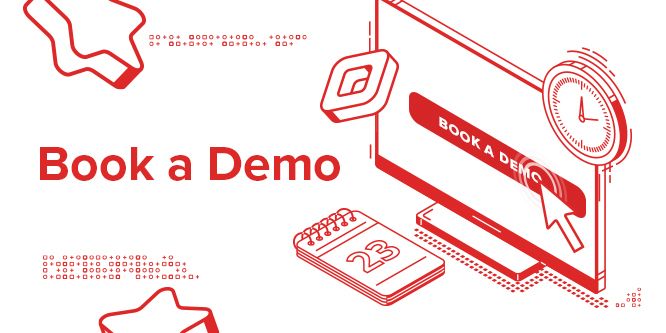
Also, you know what we suggest. Test – test – test. So you know for sure that it will load and appear how you want when it arrives in your audience’s inboxes.
Heavy GIFs in Emails
I mentioned that you don’t want long GIFs in emails since it can slow load times down. Or not appear properly or not at all. Too big and the inbox provider might see your email as spam since it may appear to contain an entire video. Which is what we want to avoid in the first place.
Litmus suggests keeping your GIF file sizes down to 1MB. The lower the better. And remember, no one expects these simple files to look like an IMAX Film. GIFs are basic as video comes.
Using a Photo Link
Making a photo link to use in your video email is just as easy as the GIF-making we covered.
Choose a photo or graphic that is related to the video you want your subscribers to view. Then edit as need be. The key edits to consider are:
- Adding a play button to the photo
- Some text describing where the link goes
- A call-to-action
Now, you can use a photo or graphic without editing. But you need to make sure your copy in the email is clear about clicking on the photo to view a video. Insert a link in the text as well.
I highly suggest using a play button on your still image. Because everyone is used to YouTube thumbnails. We see a little red triangle, what do we all think? Yep, “Click to watch a video.”
A red arrow on the thumbnail (photo link) might get more clicks and boost your average opens on future video emails. Test to see.
Now for video stats that give you insights on how videos can impact your email marketing success.
Video Marketing Trends and Facts
HubSpot dug into the minds of marketers to see how they were using the power of video. Some that stood out to me were.
44% of marketers use an iPhone as their primary camera for content.
Good to know. Why invest in an expensive camera when you have a great one on you right now? The money saved can be used to invest in the content and other tools to improve your average email open rates.
37% of companies exclusively create video content in-house, 14% rely on an agency, 49% mix both in-house and agency-created video content.
Don’t forget user-generated content either. If you can get momentum in this area, you can save lots of time and money on producing video content. Your fans will do much of it for you. And yes, this is easier said than done. Not impossible though. Think of all the Yelpers who write lengthy reviews just because. They must enjoy it.
Unlike much of Yelp, be sure your user-generated content is positive.
74% of companies optimize videos for silent auto-play.
After going the extra mile to use video in your email campaigns, be sure the video message is clear. Most viewers start videos with the sound off. Can you convey your message with no words? It’s possible but takes creativity.
While it’s smart to use captions viewers can read with no sound, visual storytelling is impactful when words aren’t even needed.
Average Email Open Rates
When you consider whether to test video emails to boost your opens, remember that different industries vary in open rates. And true, your given industry will influence what type of video is a fit for your audience.
HubSpot has a great breakdown of open rates divided into specific industries.
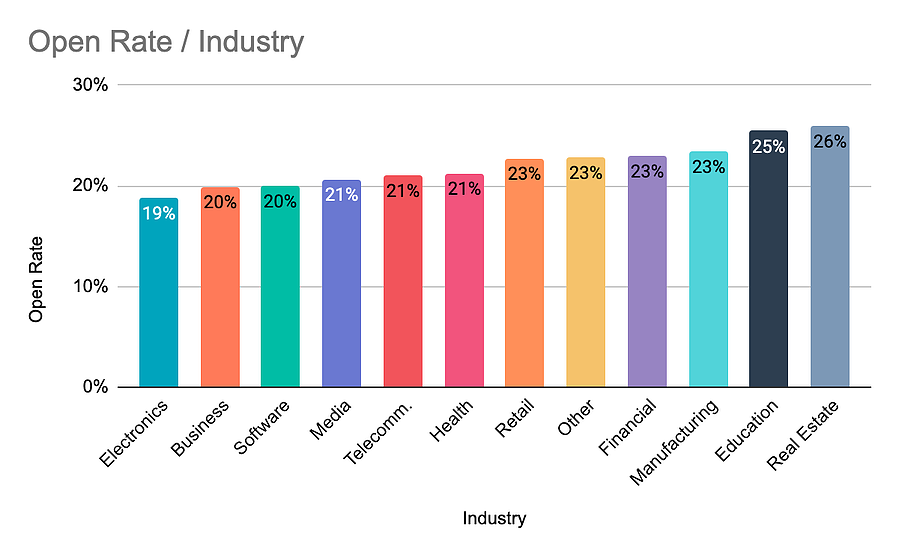
Electronics had the lowest opens and real estate had the highest. It’s easy to see real estate agents and homeowners not wanting to miss emails about a listing. Especially in a hot market. So those emails get opened!
Now let’s look at how video could affect average email open rates for those two industries.
Electronics promo emails could use video to compare two gadgets. Or show how rugged an outdoor blue-tooth speaker is, for example.
Agent emails could link to virtual real estate tours, which took off during 2020. Still, expand your mind. City and neighborhood real estate tours would be an enticing video inside an email campaign. Plus video of local spots of interest in a town so home shoppers could get a feel for places they are considering.
Summary
Video is a great way to test giving your email open rates a jumpstart. It’s not the only way though. You can find tons more in our free Inbox Hacking Newsletter full of tools and strategies for maximizing your email deliverability.
The key to open rates that are above average is to give your readers what they want. No video, no matter how sharp, informative, or creative will give your email marketing a boost unless it speaks to the audience segment you send it to.
Keep your audience segments in mind with all your email sends and your open rates will naturally climb. And remember, video emails are safer when using links via GIFs and photos instead of embedding video.
When and if that changes, we will be the first to let you know.



