CRM (Customer Relationship Management) platforms are meant to bring efficiency to organizations. And they do. But these solutions come with problems too.
This article looks at those problems so you can spot them now instead of wasting time training on a CRM that doesn’t fit your needs.
Quickly: What is a CRM?
Simply a software tool used to manage customers, clients, and various contacts. A CRM should make data-handling easier for every team member in an organization. This system for enhanced data management is designed with one key goal – better customer relationships.
Which Industries Use CRMs?
Companies large and small can benefit from a CRM. Automation features, such as email sequences, help large teams work more efficiently while allowing solopreneurs to set up systems initially that can be hands-off for months afterward.
Many non-profits also use CRM platforms to stay connected to volunteers, followers, and donors.
Top-3 Features of a CRM

The best customer relationship management systems have amazing features. Yet, some users say they are overwhelmed by too many features and options (more on that coming up).
For my money, these are the best 3 features of a CRM system:
- Email automation
- Simple report generation
- Pipeline management
*Email automation requires solid open rates for successful campaigns. The Top Two reasons people open emails→ #1 They recognize the sender. #2 They have time to read emails.⏲
Inbox Mailers sends triggered emails when users have time to read emails, producing 50% – 70% open rates. Free Demo available ➡ learn more.
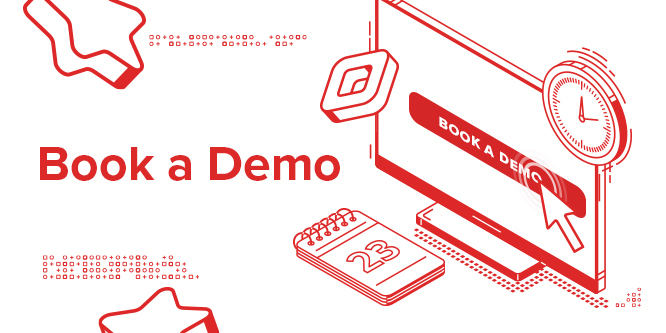
17 Common CRM Problems
#1 Software training. It doesn’t matter that CRM tutorials are widely available from developers and ace users. Learning to use a new CRM (efficiently) can be a time-suck and struggle. My best tip is to spend more time choosing the perfect CRM before you dive into a week’s worth of training.
#2 Getting everyone on the same page. If one team enters data confusing to another team that will be actively using the data, this is the opposite of efficiency. Example: Joe Handyman will know exactly what his CRM notes mean in his one-person business. But the same may not be true for employees who don’t even work in the same location.
#3 Email automation. My favorite feature, of course. Still, the initial set-up scares many people into not using the full power of this CRM feature. I suggest starting slowly with one simple automation. Test the results, note the hiccups, then adjust on the next automation. The biggest mistake is to not use email automation at all!
#4 Integration. If your team was hesitant to jump into a new CRM, then imagine how they feel about plugging in other apps. Eek, is right. Going from one tutorial to another is one of the biggest frustrations with software integrations since there are thousands of applications available.
#5 Data dumps. Example: Does your dentist need to know every detail of your life? Info helps make those appointments more comfortable. No one wants a “cold” stranger working on their teeth. But the dental staff can be overworked and their time wasted entering endless data. An initial structure should be set up to determine what type of info is vital to your organization.

#6 Social media fused to CRM. One more task just because it’s “available.” Social media for personal use takes up a ton of mental space so it’s wise to question using this “bell and whistle.” But if you’re already monitoring social media manually, a CRM can smooth the process. And automation can actually relieve some of the work for associates tasked with engaging with leads and customers on social.
#7 Bad information. Whoops. Not a word you want to hear when using client information that’s incorrect. Treating a contact like a lead when they are a long-time client is a big whoops. Create a system for cleaning and correcting information regularly. *Same goes for email lists – spam traps, temp emails, and duplicate contacts can hurt your sender reputation.
#8 Baffling reports. How helpful is a fancy report when you can’t make sense of it? Understanding the broad results of data in report form is as crucial as actively using data in one-on-one customer interactions.
#9 Wrong tool for the job. Luckily CRM platforms are niching down. You can find a customer management tool for almost any industry. From car dealerships to real estate to construction and so on. A real estate agent’s job is vastly different from a freelancer or accountant. Niche CRM options exist for that very reason.
#10 Mobile tools. I’m old-school and believe you can get 10x as much done on a laptop vs. a phone. Take HubSpot, for instance. With such a robust system and options galore, even a great platform like HubSpot doesn’t run as smoothly on a smartphone. A good way to alleviate the mobile CRM headache is to hone in on the most vital features needed on the go. Most vital for your organization, that is.
#11 More email. Email handling can eat up hours a day. Toss email into an employee’s CRM duties and then they have manual inbox tasks plus CRM email to grapple with. The best advice → stay organized and never let email get out of hand. It’s easier to stay out of an inbox black hole than to get out!
#12 Keyboard shackles. People fear having to enter mountains more customer data once their company implements a CRM. They’re terrified actually.😬 This is a misconception because a solid CRM will provide data automation. Again, initial set-up is vital to saving employee time and sanity. *Salespeople spend 17% of their day on (manual) data entry.
#13 Writing email sequences. Large organizations will have a copywriter on staff or on call. Truly small businesses cringe at writing emails though. For them, a five to ten email series is a nightmare. We’ve got a good post up about how to write naturally – it will help if you struggle with writing. AI writers can also give you a starting point on an email sequence, just don’t expect a bot to have a feel for your audience. That requires human input. So does a CRM’s automated email list segmentation.
#14 Term limits. Not with CRMs! Glossaries full of terms like “hot leads, funnel velocity, and raw leads.” Thing is, each CRM can have different definitions compared to other platforms. So be careful when switching platforms. Ensure all users are aware of varying definitions. Zendesk says bribes work if new software training is frustrating your teams, btw.
#15 Customized view. Customizing sounds good. But it can also feel like extra work that won’t help in the long run. Changing how your CRM dashboard looks and feels can require multiple how-tos. The last how-to being “how to get it back the way it was!” In-person training is harder to come by these days but there’s not a better way to learn a software system.
#16 Notifications. More software. More alerts and distractions. CRM is a tool. So it’s smart to use it wisely, so if that means turning off notifications that prevent productivity, make use of that CRM feature – Flip Notifications Off.

#17 Training Day. The simplest CRM may need a couple hours of training. A day perhaps. But larger programs take longer. Initially and ongoing. When training stops, efficiency is bound to dip. My tip here is to set up a calendar for updated tutorials and check-ins with CRM users. This way you’ll hear about molehills before they balloon into mountains.
CRM Summed Up
Are there more headaches than these 17? Sure, but we’ll save those for another time.
For now, let’s focus on getting the most out of our CRM of choice. Instead of letting it bring out the worst in us due to feeling burdened by having to use these tools.
Tools should make our jobs easier, not harder. If your software isn’t achieving that, it’s time to take a beat to find out why.
*Inbox Mailers integrates easily with all major CRMs / ESPs – see the list here



