This post will provide 33 tips and tools to create and enhance your customer journey map. Every one of your subscribers is on a journey with your organization, brand, or company.
And a customer journey map is a fancy way to describe each step they take. Fancy, but I like it. Because you and I can relate. We all take specific steps with companies that show up in our life (and inboxes).
Your email subscribers, followers, and customers are taking similar steps with you and the following 33 tips / tools will help you improve their journey.
Define Customer Journey Map?
I’ll save you the long-winded definition. Your customers’ journey map is their entire experience with your organization. From start to finish. Thing is, creating and utilizing this map will help ensure there is no “finish.”
The best brands keep customers and clients on board their entire lives. Not to mention carrying on the relationship with their friends and family. Imagine the significance of having two or three generations of customers stick with you.
That’s our first tip…
#1 A sale should not be the stopping point on a customer journey map.
#2 Seeking referrals should be a perpetual part of your marketing efforts.
#3 Not every journey will end in a sale, most won’t. But a referral(s) could be even more profitable.
#4 A sale is just one type of signal, be sure you are tracking and organizing all customer / client signals.
Questions to Ask Yourself and Customers
I love a good question. Jeopardy is cool, not nerdy, and questions are a marketer’s best friend. Think about all the questions that roll around in your head before you make a purchase.
Say you’re thinking of purchasing a software tool for your business. Most of the questions on that buying journey go like this:
- What does this tool do best?
- Can I get by without it?
- Is it worth the price?
- How’s the customer service?
- What do the reviews say?
Other questions come later in your buying journey. When you ask the company chatbot a few questions before giving up and asking a human rep. And this is a key point – your buying journey may not end in a purchase.
If it does, it may be with another company, right?
#5 Be sure you and your team are armed with clear, helpful answers to potential customer questions.

#6 Seeing a question as an annoyance is bad for business. Learn from the ❓❓❓s.
#7 Seeing the same questions repeatedly may mean your audience is getting lost on their customer journey. Fix the snags.
#8 Have a FAQ available on multiple channels of communication
#9 Find friction points and smooth them.
Time for tools that help you visualize and create a solid customer journey map.

Customer Mapping Tools
The basics of any customer experience are:
- Awareness
- Research
- Consideration
- Purchase
- Support
Unless your brand is recognizable as a Ford emblem or Golden Arches, most people won’t be aware you exist. Making them aware is stage one of the journey. Hard for someone to Google your course or SaaS if they have never heard of it.
These tools can get you started on or improving your customer mapping:
#10 Figma – Solid designer tool if you want input from multiple people on various parts of your team. Freelancers included.
#11 Canvanizer – Jump right in with this customer journey template (+ brainstorming space included).
#12 Wait – well, this is an ex-tool that proves some maps do have an end.
#13 Miro is a popular option for customer journey mapping – their diagramming tool can help you visualize customer touch points and pain points.
#14 Asana – Here, they give an example you can mirror.
#15 Smaply – Coolest brand name on the list – Canvanizer came close. Now, if you’re new to customer experience mapping, start defining your customer first with Smaply.
#16 Canva is known for easy-to-handle visual creations so if you’re a Canva fan, do a search for their whiteboard customer journeys.
*Demo the best tool for email deliverability and open rates.
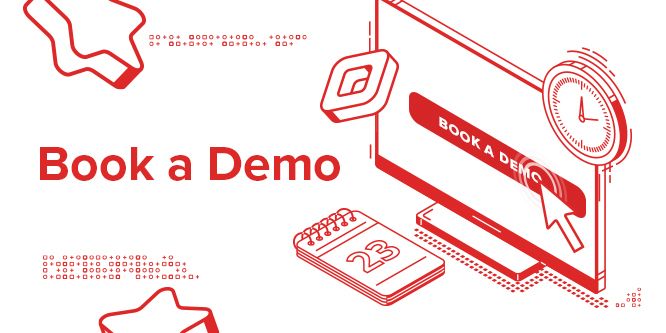
Data to Input on Visual Maps
All the above tools can clear things up when it comes to subscribers’ and customers’ experiences. You will need a system to use customer data you have though. To insert it in your charts, diagrams, and mind mapping of how people experience your brand.
Where is this data?
#17 Purchase history – Whether you make thousands of small sales a month or a few big-ticket sales, that data is your ticket to insights on further sales.
#18 Google Analytics – Tons of info here that helps you understand what site visitors do on your site. How long they browse, which pages / posts get views, where traffic came from, etc.
#19 Surveys – This is no quick process. You’ll have to beg, borrow, and steal ideas for compelling folks to take your surveys. Bonus tip – one psychologist got major feedback from his subscribers when he asked why they didn’t like surveys. The overwhelming answer? They don’t believe companies care what they have to say!
“I got so annoyed with the [Automotive brand] dealership who would ask me to fill out their survey before I left and before I knew if they actually fixed the problem, that I told them to never send me a survey again.”
#20 ESP campaign reports – Bounces, opens, unsubscribes, clicks, + interactive AMP email surveys.
#21 Replies to your emails – Don’t forget to look at messages your subscribers send you in replies to your campaigns. Ask them to reply on occasion (it’s ok, they’re human like you).
Woman / Man on the Street Interviews
Getting too robotic with your data gathering? Well, not hard to do these days with automation everywhere, which I’m happy to have.
Just don’t forget how valuable your sales team is. Customer service reps too. Whoever makes contact with your fans, clients, donors, etc. These team members know the people your company serves better than anyone.
#22 Suggestion boxes are not out of style and team members who talk to those who spend money with your organization should be encouraged to make suggestions. Rewarded too.
#23 Trends were not invented by Google. And you don’t need a PowerPoint to see how trends can affect your bottom line. Employees and freelancers in the trenches can verbalize trends they notice faster than you think. Talk to them and see.
#24 You’re right, it can be tempting for employees to focus on problems that bother them on the customer journey map. Hear them out and also make it clear that any complaint should have possible solutions attached. Else their complaint (irritation) won’t go away.
Reviews Improve Customer Journey Maps

Have you ever spent time using review sites to help make your customers’ experience awesome?
- Google Reviews
- Yelp
- Trustpilot
- Better Business Bureau
Yes, we’ll count Reddit since there’s so much information a business could gather there. Any review site can be of help, whether the reviews are about your business or other companies in your industry. Even related industries.
These next few tips come from a quick look at BBB.org
#25 Holiday shoppers are wary of pop-up shops that may not have an easy return policy. Since they will pop-down after the holidays.
#26 Your clearance items could be mistaken for knock-off products when the price is super low.
#27 Legitimate brands have secure websites, but the BBB warns they don’t always check the security of links they email to subscribers. Your customers want a safe experience even more than a pleasant one.
*The Better Business Bureau could work on their customer satisfaction. Because little did I know, they take heat for being unscrupulous. Ironic.
Gleaned from Trustpilot
#28 Unexpected loan fees do not make for a positive customer experience. As you would expect – if your customer journey map highlighted that pitfall before complaints began.
#29 Speed was appreciated in the majority of reviews for loans
#30 Surprise auto-renewing subscriptions can cause lost customers (and revenue).
Yelp Insights
#31 Not a shock that car owners like updates on their vehicle repairs via text message. But a comfortable waiting area for routine maintenance is also expected. A new repair shop might not know that when they open, unless they mapped out the entire customer experience beforehand.
See – there is endless customer experience wisdom and data in online reviews. Just don’t go down an endless rabbit hole with Yelp.😑
Getting More Feedback via Email
Email is a great way to shape a customer journey map. With people busier than ever, getting survey responses can be tough though. So that leads us to the last two tips.
#32 Send surveys when your subscribers are in an email-reading mood – use Inbox Mailers to trigger these sends.
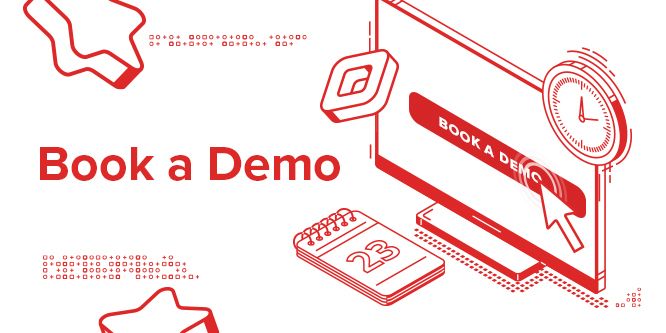
#33 Interactive email surveys using AMP technology may yield more responses since your subscribers can respond inside the email instead of clicking a link.
Wrap Up
There are many paths you can take when creating and improving your customers’ journey and experience with your brand. The data is there. Visualization tools as well.
And with those 33 tips and tools it’s time to perfect your customer journey map. Start today, but just know that the process will be ongoing. That’s the only way the next generation will be aware of and motivated to do business with you.
Ok, one last tool…
Trello’s example customer journey.
One more, for real. 🙂 Subscribe to Inbox Hacking to make your email marketing experience all it can be for your subscribers and you.



